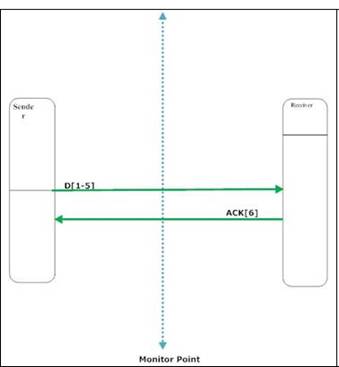October
1-15
Calculating Application Delay
We are interested
in measuring the “application delay” in order to detect periods of severe
impairment in a trace, meaning periods where an application experiences packet
losses, high delay, jitter etc. For each
flow in our trace, we are interested in measuring the time a packet is sent and
the time that the packet is received by the receiver and delivered to the
application layer. Therefore, application delay is the interval between the
transmission of the packet from the sender and the transmission of the corresponding
ACK from the receiver:
App_Delay = Timestamp_ACK_sent – Timestamp_Packet_sent
(1)
The below
picture shows the position of the monitoring point that captured our packet
traces. Due to the position of the monitor the application delay cannot be
calculated from (1) since we do not have “end-to-end” collection of data.
Therefore, application delay can be approximated by the interval between the
capture of a packet at the monitor and the capture of its corresponding ACK.
App_Delay = Timestamp_ACK_captured
– Timestamp_Packet_captured (2)
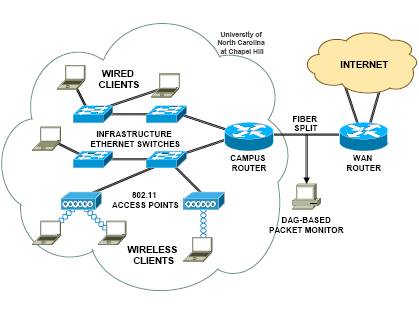
Therefore, in order to compute the application delay, we need to find an
algorithm tha couples every packet to its corresponding ACK in our trace. This
task however isn not trivial due to many reasons referenced below.
Ideal Network Conditions
TCP uses
two ways to acknowledge a packet: immediate ACKs and
delayed ACKs.
1)
Successful packet transmission with immediate ACKs 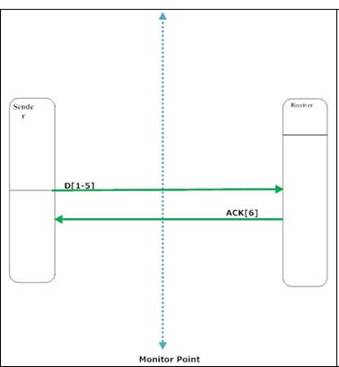
Every time a packet is sent, TCP will send an acknowledgment for this packet.
The sender sends D[1-5] and the receiver sends its ACK. In order to calculate
application delay we can use (2):
App_Delay = Timestamp_ACK[6]_captured – Timestamp_Packet_D[1-5]_captured (2)
2)
Successful packet transmission with delayed ACKs 
In the previous case, we mentioned that every time a packet is sent, TCP
will send an acknowledgment for this packet. TCP may choose to wait for two
packets in order to send one ACK for the two packets. These are called delayed
ACKs and if these segments are not separated by more than 200 msec then the
receiver sends one ACK for the two segments.
Therefore, segment D[1-5] is successfully transmitted. The receiver
waits for 200 sec in case it receives another packet. Packet D[6-10] is sent
within this interval. The receiver then sends an ACK for the two segments
D[1-5] and D[6-10]. In this case we will not see in our trace an ACK[6]. In
order to calculate application delay we can use (2):
App_Delay = Timestamp_ACK[11]_captured – Timestamp_Packet_D[1-5]_captured (2)
App_Delay = Timestamp_ACK[11]_captured – Timestamp_Packet_D[6-10]_captured (2)
Real
Network Conditions
3)
Packet is lost before the monitor point
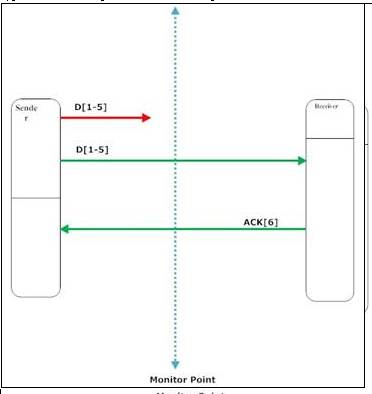
The packet is transmitted the first time but it is lost before the monitor
point. The packet is then re-transmitted successfully the second time. The
actual delay is:
App_Delay = Timestamp_ACK[6]_captured – Timestamp_Packet_D[1-5]_not_captured (2)
Due to the fact that the monitor cannot capture the first segment D[1-5]
because it is lost before the monitoring point, the delay computed is an
underestimation of the actual delay:
App_Delay = Timestamp_ACK[6]_captured – Timestamp_Packet_D[1-5]_captured (2)
4)
Packet is lost after the monitor point one or more times
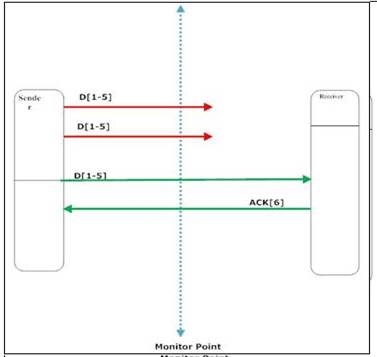
The packet is transmitted the first time but it is lost after the monitor
point. The packet is then re-transmitted a second time and gets lost. The
packet is then re-transmitted successfully the third time. In such a case the
delay for packet D[1-5] should include all the time elapsed between the first
un-successful transmission and the reception of the corresponding ack. The
re-transmissions of the packet must be discarded since and the actual delay
must be computed with the first appearance of the segment:
App_Delay = Timestamp_ACK[6]_captured – Timestamp_Packet_D[1-5]_first_captured (2)
5) Loss of a packet of
the sender’s window
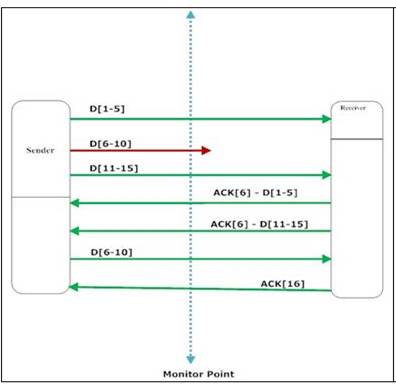
The sender sends 3 segments and the middle of them is lost. The receiver
generates two acks with sequence number 6. The first one is to ack D[1-5] while
the second one is to inform the sender that it misses D[6-10]. When the sender
sends the missing segment D[6-10], the receiver generates ACK[16] for all
intermediate segments. As in step (1) we will couple D[1-5] with its corresponding
ACK:
App_Delay = Timestamp_ACK[6]_captured – Timestamp_Packet_D[1-5]_captured (2)
As in step (4) we will discard retransmitted packets and we eill couple
the first packet seen in the trace D[6-10] with its corresponding ACK which is
ACK[16] (case (2)). Therefore,
App_Delay = Timestamp_ACK[16]_captured – Timestamp_Packet_D[6-10]_first_captured
Finally we will couple D[11-15] with ACK[16]
App_Delay = Timestamp_ACK[16]_captured – Timestamp_Packet_D[11-15]_captured
It is
wrong to couple D[11-15] with ACK[6].
Even if the second transmission of ACK[6] was sent because an out-of-order packet was received,
the segment D[11=15] will not be delivered to the application layer until
packets are sent in right order. Therefore, we must couple segment D[11-15] with the corresponding ACK[16].
6)
Duplication
of the packet before and after the monitor point

The sender
sends 1 segment and before the monitor the network duplicates the packet.
We will handle
this case as packet retransmission. As in step (4) we will discard
retransmitted packets and we will couple the first packet seen in the trace D[1-5] with its corresponding ACK[6].
Therefore,
App_Delay = Timestamp_ACK[6]_captured – Timestamp_Packet_D[1-5]_first_captured
if packet duplication takes place
after the monitor point then we are not going to notice the second packet and
we will just see a normal packet transmission. Therefore,
App_Delay = Timestamp_ACK[6]_captured – Timestamp_Packet_D[1-5]_captured (2)
7)
Packet re-ordering before and after the monitor point
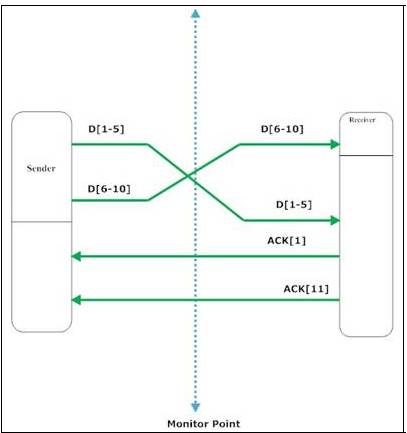
In this
case, segment D[1-5] is transmitted first and D[6-10]
second. However, at the monitor point and at the receiver D[6-10]
is observed first. If immediate acks are used, then
the receiver will notice an out of order segment ( D[6-10]
) and thus will generate and ACK[1]. When the second
segment is received and the gap is filled it will issue ACK[11] for both of the
segments. The delays we will compute if we couple every segment with its ACK are:
App_Delay = Timestamp_ACK[11]_captured – Timestamp_Packet_D[1-5]_captured
App_Delay = Timestamp_ACK[11]_captured – Timestamp_Packet_D[6-10]_captured
However in this case we calculate a shorter
delay for D[1-5] than for D[6-10]
The case is also similar when delayed ACKs are used since instead of issuing ACK[1] when the out of order
segment arrives, ACK[11] would have been issued after
two consecutive packets. The delay for packets D[1-5], D[6-10] is computed in exactly the same way when
packet re-ordering takes place after the monitor point.
Algorithm
description for calculating application delays
The
algorithm proposed in order to infer application layer delays is the following:
|
1. For
each flow 'f' in trace { 2.
sort(pkts('f'), timestamp ); 3.
For each data_segment
'd' [sesgments are TCP packets with size
> 40 bytes. Packets that do not include only headers] { 4.
if( 'd' == marked_coupled ) { 5.
next data_segment; 6.
} 7.
For each ACK packet of 'f' [ ACK
are TCP segments with tcp.header.ACKflag == 1 ] 8.
if( (seq(ACK)=sn == seq('d') + len('d')) && ( ts(ACK) >= ts('d') ) { 9.
mark( 'd', marked_coupled ); 10.
delay = ts(ACK) - ts('d'); 11.
mark( all packets with sequence number = sn, marked_coupled ); 12.
next data_segment; 13.
} 14.
} 15.
if( 'd' NOT marked_coupled ) { 16.
For each ACK packet of 'f' [ ACK
are TCP segments with tcp.header.ACKflag == 1 ] { 17.
if( (seq(ACK)=sn > seq('d') + len('d')) && ( ts(ACK) >= ts('d') ) { 18.
mark( 'd', marked_coupled ); 19.
delay = ts(ACK) - ts('d'); 20
mark( all packets with sequence number = sn, marked_coupled ); 21.
next data_segment; 22.
} 23.
} 24.
} 25.
} } |
This algorithm tracks for every
segment the exactly next corresponding ACK, meaning
the ACK with segments’ sequence number plus one. If
such ACK not found then this means either that we
have delayed ACKs, therefore packets ACK has a larger sequence number than then number we search
or packet loss
of a segment of the windows sender or packet reordering.
As far as
the complexity of this algorithm is concerned:
If F is
the number of flows in the trace and N the average number of packets per flow then
the average complexity should be:
F*( NlogN + 2*N^2 ) where NlogN is the overhead of the sort function when used to
sort in terms of timestamps all packets that belong to a certain flow.
Validation of the
algorithm in each case
1) Successful packet transmission
with immediate ACKs
Excecutes lines 1-14.
In line 7 for ACK[6] scans
packets with timestamp<timestamp(ACK[6]) and if current packet has
SN+length=6 then it couples this packet with the ACK[6] and computes delay.
Therefore, for packet D[1-5] which has SN=1 and length =5 it will couple it
with ACK[SN+length]=ACK[6].
2) Successful packet
transmission with delayed ACKs
Excecutes all algorithm.
Lines 7-14 will be excecuted
but no match willl be found since there id no ACK[6]. Therefore, it will
excecute lines 15-21 and will search for an ACK with greater sequence number.
3)
Packet is lost before the monitor point
Due to tha fact that the packet is not captured by the
monitor, the algorithm will compute delay as in (1)
4) Packet is lost
after the monitor point one or more times
Excecute lines 1-14.
Firstly, the algorithm will excecute lines 2, 3 and
7-14. After it couples the first segment D[1-5] that sees in the trace marks
the packet and in line 11 marks all the packet with the same SN.
Therefore, when it will scan the next
segment it will excecute lines 4 and 5 and it will discard the retransmissions
of this segment. It calculates correctly the delay between the ACK[6] and the
first appearance of the segment in the packet.
5) Loss of a packet of
the sender’s window
Excecutes all algorithm.
For the first segment D[1-5], excecutes lines 1,2 and
7-14. It matches D[1-5] with the first ACK[6] as in case (1). For the second
segment D[6-10] excecutes also lines 15-21 since it finds no ACK[11] to match
packet (as in case (2)). For segment D[11-15] excecutes lines 7-12 since it
finds a match with ACK[16]. For the segment D[6-10] excecutes lines 4-5 where
the algorithm abserves that the packet D[6-10] has been already matched and
thus, correclty, calculates no delay for this packet.
6) Duplication of the packet before and
after the monitor point
This case is the same with case 4, where the duplicate packet is
considered a retransmission of the first one and is discarded.
7) Packet re-ordering before and after
the monitor point
Firstly, for the first segment D[6-10] a match is found after executing lines 7-14. For the
segment D[1-5] no match is found in lines 7-14 and
therefore an ACK with greater SN
than 6 is searched in 15-20. The delay computed is an underestiomation
of the actual delay and we are going to deal with this case below.
Cases of underestimation -
Future Work
The above
algorithm couples segments with its corresponding ACKs.
There are some cases where the algorithm underestimates delay for a segment. Both
cases described above are related to reordering of segments in the trace.
Case1: As
we have seen in (8), if we couple each packet with its corresponding ACK and compute delay from (2) then we underestimate the
delay for D[1-5].If we use (1) then the delay is t1
for D[1-5] and t2 for D[6-10] which are the actual delays.
t1 t2
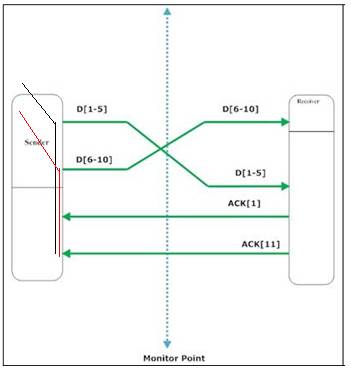
Case 2: It
is the same with (5) with the difference that the segment is lost before the
monitor. Therefore, the delay estimated for segment D[1-6]
is underestimated since the delay is computed with the second segment sent from
the sender.
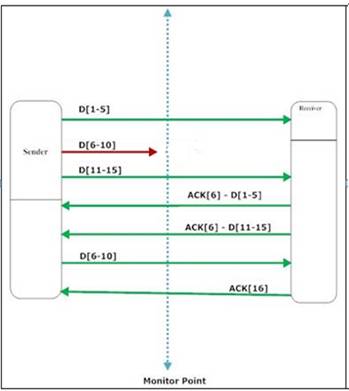
Possible
correction of the underestimated delay: if the segment with SN
is out of order, then this segment’s timestamp should be between timestamps of
packets SN-1 and SN+1.
References: www.csd.uoc.gr/~ploumid
October 30
Calculating
application delay – algorithm changed to catch correctly the data
1. For
each flow 'f' in trace {
2.
sort(pkts('f'), timestamp );
3.
For each data_segment 'd'
[sesgments are TCP packets with size > 40 bytes
(packets that do not include only headers). We will refer to headersize as the size of packets containing only header
therefore headersize=40. SYN packets have
size>40 bytes and must be excluded because they have no impact on the
application since it is not yet started.] {
4.
if( 'd' == marked_coupled )
{
5.
next data_segment;
6.
}
7.
For each ACK packet of 'f' [ ACK are TCP segments with tcp.header.ACKflag
== 1àline contains ‘ack’ ]
Capture correctly this line
Case1:
ack alone not piggybacked
[symbol captures If packet is SYN,
FIN, P (data) etc or if packet has no flag]
if size[line]==headersize and symbol =’ .’
then ack is alone and
not piggybacked.
Case2:ack is piggybagged
Checking if size[line] ==headersize
is not enough because there are lines corresponding to
if size[line]>headersize or
if symbol = F then ack is piggybacked in data or in a
8.
if( (seq(ACK)=sn == seq('d') + len('d')) && ( ts(ACK) >= ts('d') ) {
9.
mark( 'd', marked_coupled );
10.
delay = ts(ACK) - ts('d');
11.
mark( all packets with sequence number = sn, marked_coupled );
12.
next data_segment;
13.
}
14.
}
15.
if( 'd' NOT marked_coupled )
{
16.
For
each ACK packet of 'f' [ ACK
are TCP segments with tcp.header.ACKflag == 1 ] {
Capture correctly this line
Case1:
ack alone not piggybacked
[symbol captures If packet is SYN,
FIN, P (data) etc or if packet has no flag]
if size[line]==headersize and symbol =’ .’
then ack is alone and
not piggybacked.
Case2:ack is piggybacked
Checking if size[line] ==headersize
is not enough because there are lines corresponding to
if size[line]>headersize or
if symbol = F then ack is piggybacked in data or in a
17.
if( (seq(ACK)=sn > seq('d') + len('d')) && ( ts(ACK) >= ts('d') ) {
18.
mark( 'd', marked_coupled );
19.
delay = ts(ACK) - ts('d');
20
mark( all packets with sequence number = sn, marked_coupled );
21.
next data_segment;
22.
}
23.
}
24.
}
25.
}
7949850
1113409121.996529 96.129.204.176.1309 > 48.84.0.44.80: S
3022693050:3022693050(0) win 16384 <mss 1460,nop,nop,sackOK>
(DF) (ttl 125, id 45548, len
40)
7949851
1113409122.080714 96.129.204.176.1309 < 48.84.0.44.80: S
3343177364:3343177364(0) ack 3022693051 win 5840
<mss 1460> (DF) (ttl 242, id 0, len 44)
7949850
1113409122.082585 96.129.204.176.1309 > 48.84.0.44.80: .
ack 3343177365 win 17520
(DF) (ttl 125, id 45549, len
40)
7949850
1113409122.157444 96.129.204.176.1309 > 48.84.0.44.80: P
3022693051:3022693691(640) ack 3343177365 win 17520
(DF) (ttl 125, id 45550, len
680)
7949851
1113409122.241966 96.129.204.176.1309 < 48.84.0.44.80: .
ack 3022693691 win 7040 (DF)
(ttl 242, id 6279, len 40)
7949851
1113409123.033030 96.129.204.176.1309 < 48.84.0.44.80: .
3343177365:3343178825(1460) ack 3022693691 win 7040
(DF) (ttl 242, id 6281, len
1500)
7949851
1113409123.033050 96.129.204.176.1309 < 48.84.0.44.80: FP
3343180285:3343180307(22) ack 3022693691 win 7040
(DF) (ttl 242, id 6285, len
62)
7949851
1113409123.033131 96.129.204.176.1309 < 48.84.0.44.80: .
3343178825:3343180285(1460) ack 3022693691 win 7040
(DF) (ttl 242, id 6283, len
1500)
7949850
1113409123.166760 96.129.204.176.1309 > 48.84.0.44.80: .
ack 3343180285 win 17520
(DF) (ttl 125, id 45553, len
40)
7949850
1113409123.167094 96.129.204.176.1309 > 48.84.0.44.80: .
ack 3343180308 win 17498
(DF) (ttl 125, id 45554, len
40)
7949850
1113409123.167591 96.129.204.176.1309 > 48.84.0.44.80: F
3022693691:3022693691(0) ack 3343180308 win 17498
(DF) (ttl 125, id 45557, len
40)
7949851
1113409123.251892 96.129.204.176.1309 < 48.84.0.44.80: .
ack 3022693692 win 7040 (DF)
(ttl 242, id 6287, len 40)
November 1
Calculating
application delay – algorithm changed again to catch correctly the data
While running the
above algorithm, I have noticed that there are ack
packets not piggybacked with data but their size is not equal to the header
size (40 bytes). These ack packets have length 52
bytes and contain additional information. This additional information is bytes that
correspond to TCP options such as timestamp (Its purpose is to track the
round-trip delivery time for data in order to identify changes in latency that
may require acknowledgment timer adjustments). These acks
are not piggybacked acks since they contain no
segments (only the ack flag is set and the tcp options) and they are not acknowledged by other acks. Therefore, the above algorithm cannot be applied.
This is the correct version of the algorithm that calculates the application
delay (per packet delay):
1. For
each flow 'f' in trace {
2.
sort(pkts('f'), timestamp );
3.
For each data_segment 'd' (if line does
not contain ‘: . ack ‘ then line is data line or data
line with piggybacked ack) {
4.
if( 'd' == marked_coupled )
{
5.
next data_segment;
6.
}
7.
For each ACK packet of 'f' [ ACK are TCP segments with tcp.header.ACKflag
== 1 therefore line contains ‘ ack ‘ ]
8. If ACK packet ‘f’ is only ACK capture line correctly ( ‘: . ack’)
9. If ACK packet ‘f’ is piggybacked ACK
capture line correctly ( not ‘: . ack’)
10. If the
destination of ‘f’ equals destination of ‘d’ or the
timestamp of ‘f’ is smaller than timestamp of ‘d’ then next ACK
packet;
11.
if( (seq(ACK)=sn == seq('d') + len('d') +1 ) && ( ts(ACK) >= ts('d') ) {
12.
mark( 'd', marked_coupled );
13.
delay = ts(ACK) - ts('d');
14.
mark( all packets with sequence number = sn, marked_coupled );
15.
next data_segment;
16.
}
17.
}
18.
if( 'd' NOT marked_coupled )
{
19.
For each ACK packet of 'f' [ ACK are TCP
segments with tcp.header.ACKflag == 1 therefore contains ‘ ack
‘] {
20. If ACK packet ‘f’
is only ACK capture line correctly (
‘: . ack’)
21. If ACK packet ‘f’
is piggybacked ACK capture line correctly ( not ‘: . ack’)
22. If the destination of ‘f’ equals destination of ‘d’ or the timestamp of ‘f’ is smaller than timestamp of
‘d’ then next ACK packet;
23.
if( (seq(ACK)=sn > seq('d') + len('d') +1) && ( ts(ACK) >= ts('d') ) {
24.
mark( 'd', marked_coupled );
25.
delay = ts(ACK) - ts('d');
26
mark( all packets with sequence number = sn, marked_coupled );
27.
next data_segment;
28.
}
29.
}
30.
}
31. }
32. }
Information we extract:
flowid packettype ip1 destination ip2 time_ack
time_data delay(ms) packet_size
count_coupled not_coupled
Reference:
http://www.securityfocus.com/infocus/1223
#!/usr/bin/perl
#input
of this algorithm is a file which corresponds to a flow e.g
/home/maria/Desktop/delay/flow96.219.6.34_34.56.32.4
my $string = $ARGV[0]; # as input takes the file which
contains a flow
my $flowid = $ARGV[1]; # this is a counter which is
increased every time a flow file is loaded. Therefore different flows have
different numbers.
$infile
= $string;
open
(IN, "<$infile");
#
the file delays.txt contains the below information
# flowid packet_type
ip1 destination ip2 time_of_ack time_of_datasegment
delay packet_size packets_coupled
packets_not_coupled
# flowid: packets with the same flowid belong to the same flow
# packet_type: the type of data segment: SYN
(S), FIN (F), PUSH(P), etc
#
ip1: the ip number and port number of sender or
receiver
# destination: > if ip1 is sender and ip2 receiver, < if
ip1 is receiver and ip2 sender
# time_of_ack: time ack is captured
for data_segment
# time_of_datasegment: time datasegment
is captured
# delay: time_of_ack - time_of_datasegment in msec
# packet_size: the size of the packet in bytes
# packets_coupled: how many data_segments
were examined
# packets_not_coupled: how many of the examined data_segments were not coupled
my $outfile = "delays.txt";
my
@data = <IN>;
close
IN;
$count_data=0; #initialize counter that
counts how may data_segments we have in the flow
foreach
$line (@data){
if
($line =~ /^#/){ #(it is a comment line)
next;
}
if
(!($line=~m/:\s\.\sack\s/i)){ # if the line is a data_segment (if it is not an only ack
line)
#track lines which have ack
$line=~
/^(\d+)\s+(\S+)\s+(\S+)\s+(\S+)\s+(\S+)\s+(\S+)\s+(\d+)\S{1}(\d+)\S{1}(\d+)\S{1}\s+(\w+)\s(\d+).+\S+\s(\d+)\S+/;
print
"data......."."$line";
$seq_num = $7; #this is the sequence number
of the first segment in the data line
$timestamp=$2; # the timestamp the data is
captured
$ip1 = $3; # the ip1 of the sender/receiver
$ip2 = $5; # the ip2 of the receiver/sender
$destination = $4;
# the symbol which clarifies
which one is the sender and which one os the receiver
#print $destination;
$length = $9; # the length of the segment e.g 4 then 4 segments are sent
$endpacket = $8; # the sequence number of the last packet of
the segment
$size = $12; # the size of the packet in bytes
$symbol = $6; # this gives us the packet
type: S,F,R, .
if
($coupled{$seq_num}){ #if
packet is coupled then go to next packet
next;
}
$count_data = $count_data+1; # increase counter for every data you examine
foreach
$line2 (@data){ # search for this data all trace to find
the corresponding ack
if
($line2 =~ /^#/){ #(it is a comment line)
next;
}
if
($line2 =~m/\sack\s/){ # examine only for lines that contain ack (the ack flag is set)
if
(!($line2=~m/:\s\.\sack\s/i)){ #if
ack line is piggybacked then capture it correclty
$line2=~
/^(\d+)\s+(\S+)\s+(\S+)\s+(\S+)\s+(\S+)\s+(\S+)\s+(\d+)\S{1}(\d+)\S{1}(\d+)\S{1}\s+(\w+)\s(\d+).+\S+\s(\d+)\S+/;
# the
ack we are searching must have opposite destination
of the data and bigger timestamp
$destination2=$4;
$timestamp2=$2;
if (($destination2 eq
$destination) || ($timestamp2<$timestamp1)){
#print
$destination2;
next;
}
# if the ack we are examining is a
possible ack then capture its sequence number
$seq_num2=$11;
}
elsif
($line2=~m/:\s\.\sack\s/i) { #if ack
line is only ack without data capture it correctly
$line2=~
/^(\d+)\s+(\S+)\s+(\S+)\s+(\S+)\s+(\S+)\s+(\S)\s+(\w+)\s+(\d+).+\S+\s(\d+)\S+/;
$destination2=$4;
$timestamp2=$2;
# check
as before
if (($destination2 eq
$destination) || ($timestamp2<$timestamp1)){
#(it is a comment line)
#print
$destination2;
next;
}
print "ack
"."$line2";
$seq_num2 = $8;
}
# if
the ack we examine is the corresponding ack of our data
if (($seq_num2 == $seq_num +
$length +1)&&($timestamp2 > $timestamp)){
print "packet
coupled";
$coupled{$seq_num}=1; #mark that packet with seq_num is coupled
$ack_time{$seq_num}=$timestamp2;
$data_time{$seq_num}=$timestamp;
$delay{$seq_num}=
($timestamp2 - $timestamp)*1000;
$packet_size{$seq_num}=$size;
$ip_1{$seq_num} = $ip1;
$ip_2{$seq_num} = $ip2;
$destin{$seq_num}
= $destination;
$symbolo{$seq_num} =
$symbol;
last; #if ACK found and packet coupled go to next data.. exit this for
}
}
#end ror each line2
if
(!$coupled{$seq_num}){ #if packet still
not coupled then we must search for the next ack
with greater sequence number
print "not found yet for
"."$seq_num";
foreach
$line2 (@data){ #search for an ACK
with greater seq_num
if
($line2 =~ /^#/){ #(it is a comment
line)
next;
}
if (!($line2=~m/:\s\.\sack\s/i)){ #if ack line is piggybacked then capture it correclty
$line2=~ /^(\d+)\s+(\S+)\s+(\S+)\s+(\S+)\s+(\S+)\s+(\S+)\s+(\d+)\S{1}(\d+)\S{1}(\d+)\S{1}\s+(\w+)\s(\d+).+\S+\s(\d+)\S+/;
# the ack we are searching must have
opposite destination of the data and bigger timestamp
$destination2=$4;
$timestamp2=$2;
if (($destination2 eq
$destination) || ($timestamp2<$timestamp1)){
#(it is a comment line)
#print $destination2;
next;
}
#print "piggy "."$line2";
#print
"$2\n";
#$timestamp2=$2;
$seq_num2=$11;
#print $destination2;
#print "$seq_num2\n";
#print "$symbol "."$1 "."$2
"."$3 "."$4 "."$5 "."$6 "."$7
"."$8 "."$9\n";
}
elsif
($line2=~m/:\s\.\sack\s/i) { #if ack line is only ack
without data capture it correctly
$line2=~ /^(\d+)\s+(\S+)\s+(\S+)\s+(\S+)\s+(\S+)\s+(\S)\s+(\w+)\s+(\d+).+\S+\s(\d+)\S+/;
$destination2=$4;
$timestamp2=$2;
if
(($destination2 eq $destination) ||
($timestamp2<$timestamp1)){ #(it is a comment line)
#print $destination2;
next;
}
#print $symbol;
print
"ack"."$line2";
#$timestamp2=$2;
#print $destination2;
$seq_num2 = $8;
}
if (($seq_num2 >
$seq_num + $length +1)&&($timestamp2>$timestamp)){
$coupled{$seq_num}
= 1;
print
"found with grater seq num"."$seq_num"."
-----"."$seq_num2\n";
#print
"$seq_num2\n";
$ack_time{$seq_num}=$timestamp2;
$data_time{$seq_num}=$timestamp;
$delay{$seq_num}
= ($timestamp2 - $timestamp)*1000;
$packet_size{$seq_num}
= $size;
$ip_1{$seq_num}
= $ip1;
$ip_2{$seq_num}
= $ip2;
$destin{$seq_num} = $destination;
$symbolo{$seq_num}
= $symbol;
last;
}
} #end foreach $line2
}
#end if not coupled
}#if
line 2 is an ack
}#if
data line
}
#end foreach $line
$count_coupled = 0;
foreach
$seq_num (sort { $a <=> $b } keys %coupled){
$count_coupled=$count_coupled+1;
}
$not_coupled
= $count_data - $count_coupled;
open
(OUT,">>$outfile");
foreach
$seq_num (sort { $a <=> $b } keys %coupled){
print
OUT "$flowid "."$symbolo{$seq_num} "."$ip_1{$seq_num}
"."$destin{$seq_num} "."$ip_2{$seq_num}
"."$ack_time{$seq_num} "."$data_time{$seq_num}
"."$delay{$seq_num} "."$packet_size{$seq_num}
"."$count_coupled "."$not_coupled\n";
}
close OUT;
October 3
TCP Packet Structure as captured by tcpdump
13:10:30.134481 [timestamp] my.win98.box.2172 [address and port ] > anon.ftp.box.21: [address and port]
[TCP flags] 71870464:71870465 [sequence numbers] (1) [bytes of data] ack 3456789 win 65535 [TCP window size] [checksum]
[urgent] [TCP options] (DF) [don't fragment flag is set] (ttl 128, id 44644, len 41) [time to live value, and IP identification number, length of tcp]
Every line corresponds to a
TCP packet
Timestamp: the time the
packet is captured. In our trace timestamp is in another format.
by default, the timestamp is in the
following format - hours : minutes : seconds . seconds
15:22:41
-t suppresses the timestamp output
-tt gives
an unfomatted time stamp, this value is a count in
seconds from the OS clock initial value 1029507868.335134
-tttt
gives the interval between the packet received and the previous packet
358020 orac.erg.abdn.ac.uk.1052 >
224.2.156.220.57392: udp 586
328704 orac.erg.abdn.ac.uk.1052 > 224.2.156.220.57392: udp
893
391361 orac.erg.abdn.ac.uk.1052 > 224.2.156.220.57392: udp
491
TCP flags:
SYN: synchronize sequence
numbers
FIN: terminate connection
PSH: data must be delivered to
upper layer
URG: urgent flag
RST: Reset the connection
. no
flag is set
71870464:71870465 [sequence numbers]: 71870464 is the first byte this tcp carries. It is the first byte of the application data.
71870465: the
last byte of the application data
(1) [bytes
of data]: the difference between the above sequence numbers.
ack 3456789: acknowledgment
flag and acknowledgement number
Win 65535: this is the maximum window size. The maximum
window size is the maximum number of bytes that the sender has available in its
buffer. It acknowledges the other part that this is the maximum data it can
receive without dropping packets. If the other part has bigger maximum window
size then they agree on the minimum of the two.
[urgent]: if Urgent flag is set then
urgent pointer is included here. The Urgent Pointer holds an offset pointer to
the end of some urgent data.
DF: When TCP segments are destined to a non-local
network, the "do not fragment" bit is set in the IP header. Any
router or media along the path can have an MTU that
differs from that of the two hosts. If a media segment has an MTU that is too small for the IP datagram being routed, the
router will attempt to fragment the datagram accordingly. It will then find
that the "do not fragment" bit is set in the IP header. At this
point, the router should inform the sending host that the datagram cannot be
forwarded further without fragmentation.
(ttl 128, id 44644, len 41) [time
to live value, and IP identification number, length of tcp
header]
ttl: measured in hops. Every
time an ip diagram walks through a router, this unit
is reduced. If it reaches zero then the ip diagram is
rejected from the router. This ttl is used to avoid
the constant wandering of an ip diagram to the
internet. If it does not reach its destination on “time” then it is rejected.
id: the unique id number of the ip packet.
len : the length of the ip datagram in bytes.
TCP options:
Maximum segment size: this is the maximum IP datagram size that receiver and sender can handle without using fragmentation.
Negotiation takes place in SYN, SYN/ACK packets. By default 536 bytes [RFC 793, RFC 1122]
NOP (no operation): provides padding [RFC 793]
SackOK: only in SYN, SYN/ACK. Permits selective
acknowledgments
Selective acknowledgment data: if SackON
is in SYN/ACK then other tcp
packets contain more than one or more pairs of sequence numbers. [RFC 1072, RFC 2018]
Timestamp: 2 fields Timestamp Value Field and Timestamp Echo
Reply field. Senders packet contains only timestamp
value and the echo field is zero. Receiver replies with an ack
and the echo field contains the senders value. Used to calculate RTT for transmitted packets. [RFC 1323]
Window scale: shifts the windows size values up to a maximum value. Only appear in SYN and SYN/ACK packets. If not then the
maximum window size remains unchanged. By using the window scale option, the receive window size may be increased up to a
maximum value of 1 gigabyte (1,073,741,824 bytes). This TCP option is proposed to allow windows larger than 2**16. This
option will define an implicit scale factor, to be used to multiply the window size value found in a TCP header to obtain
the true window size. This is useful for elephant networks. [RFC 1072, RFC 1323]
RFC does not define the position of each option in the option field. Not all optioms are supported by the operating systems (passive fingerprinting)