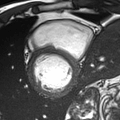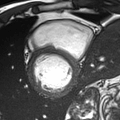| Is a bitmap image format. |
Is a digital multimedia container format most commonly used to store video and audio.Also used to store other data such as subtitles and still images. |
| An animated GIF stores each frame as a GIF image, which uses a lossless compression algorithm. |
An MP4 video stores each key frame (more on that later) as a JPEG image, which uses a lossy image compression algorithm. |
| GIF cannot contain audio. |
MP4 can contain audio. |
| GIFs are larger in file size when dealing with bigger resolutions and longer durations. |
MP4 are not larger in file size when dealing with bigger resolutions and longer durations. |
| Any browser this century can natively support GIFs. |
HTML5 is needed to natively support MP4 |
| GIFs use a reduced 256 color palette, which makes GIFs look more grainy on realistic images |
MP4 doesnot have that property. |